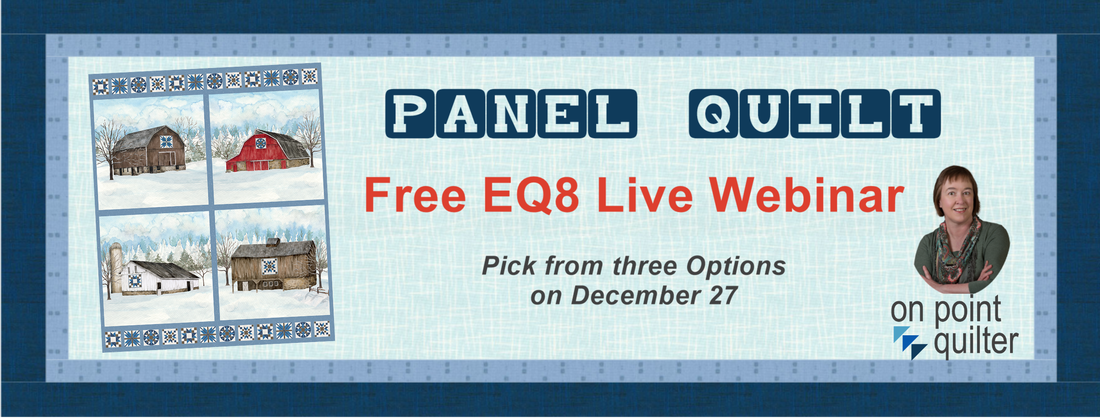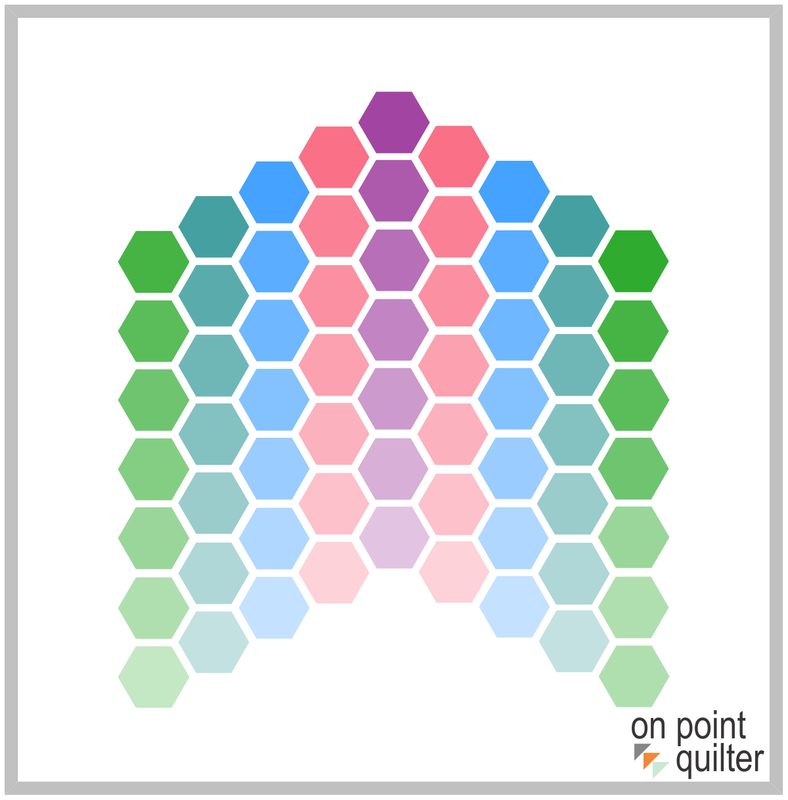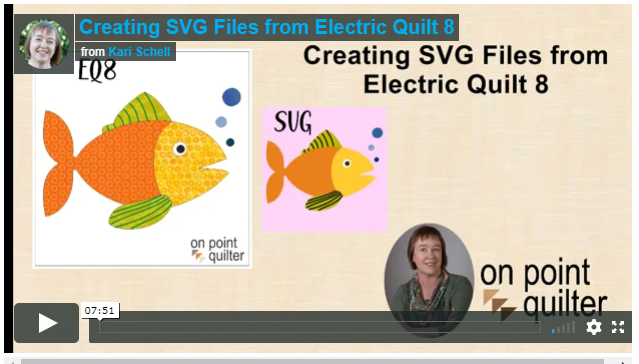- The design was drawn as an applique motif in Electric Quilt 8.
- In Electric Quilt, the design was ...
- cricut maker
- Page 1 of 2 ( posts )
- next
Register for Free EQ8 Webinar after Christmas
Turn Your Next Panel into a One of a Kind Quilt
But what if you want to do more?
- Maybe you wish to personalize your ...
Summertime Quilt ...
read moreSo, this last year I have taken up card making. I am finding that card making allows me to play with different colors and textures. Some of the same things I love about quilting.
I have become hooked on Stampin Up and have watched a ton of You Tube videos where demonstrators share various techniques to create ...
I am doing a deeper dive into the process in the TKQ Masters class this month. However I though I would share a simplified process in this post.
- Select a "blank" that will serve as the canvas for the design. Polyester is the ...
They listened, we made our voices heard! Way to go my fellow Cricut crafters!
“Dear Cricut Members,
One of our core values is community — we’re listening, and we took your feedback to heart. The foundation of our Cricut community is one of integrity, respect, and trust. It is clear that, in this instance, we did not understand the full impact of our recent decision on our current members and their machines. We apologize.“
Here’s the full letter from the Cricut blog.
But they’ve lost my trust. I will not buy any more Cricut products. There are after ...
read more
The information below is from the Cricut Wikipedia site, and since I copied this, the text has been modified several times. There is a petition where you can voice your objection here, and a second petition here.
“On March 12, 2021, Cricut released a statement on their blog post that states the company, moving forward, will limit users to uploading only 20 images a month to Design Space for free; any past that would require a subscription (starting at $9.99/mo, at the time of writing). Due to Cricut machines only being able to accept images from the cloud ...
read moreI finished blanket stitching down the appliqués on the border I added.
Now I’m going to let it sit again while I decide what to do with it next. I could trim the border down an inch and add a pieced border, I could add a small solid border, or I could just bind it. Not sure yet!
I have been learning more about working with vector images, using a combination of Affinity Designer and my Silhouette Studio software. I really enjoy making food tags for food I gift, and had some fun learning more about the software making ...
read moreI did a little playing around with my scrappy mix little blocks, and ended up slapping on a huge six inch border. I used two fat quarters of a rather unattractive fabric that is actually perfect for this, so I’m happy!
Then I started added some appliqués.
I cut enough to go around all four sides, but haven’t yet decided if that’s the plan or not.
The feathery fronds on the corners are Arabesque AccuQuilt studio dies. The flower in the center I scanned from Kim Dieh’s Homestyle Quilts book, from the Prairie Star Posies pattern ...
read moreI put my little six inch blocks together using up some more scraps. It now measure fifteen and a half inches. I could make a pillow.
Or I could add more to it. Perhaps a border and some appliqué. Or maybe a pieced border. I don’t really know because I got a bit of a sewing fix in and lost motivation again.
But look what I found in the closet… which I should be working on during this snowy weather! I’m actually not feeling motivated to work on much of anything. I spent yesterday curled up with a ...
read moreI’m really excited to play with the wool felt when it gets here. This morning, I have another design I would love to cut with the Cricut Maker using the rotary blade. This one is a bit more complicated than my first attempt (which I’ve not cut yet, I’m still playing in the software).
I went through a few of the appliqué libraries in EQ8 this morning and picked two to play with. I taught myself this process, which involved printing to .pdf from EQ8, when I made my schoolhouse quilt. All the floral appliqués in it ...
read moreI’m feeling pretty pumped! I’ve finished drawing the dogwood appliqué into the Silhouette Studio software. The warp tool is SUPER cool! No, it isn’t perfect, but I’m just getting started and like Electric Quilt, I will learn as I go.
I made sure to add a sticky note in Silhouette Studio where this design idea came from.
I saved my working file as an .svg file, then uploaded it into Cricut Design space, where I removed the stems, as I will cut them by hand I think, and shaped them… if not I’ll add them ...
read moreYears ago when I first started to learn how to design quilts in Electric Quilt (version 3!) I started by replicating quilt patterns I had. I learned how to use the tools as I needed them, and I’m still learning! This method makes me think about what I want to do, and what tools I might need to use to make it happen. Executing those steps helps cement the solution in my brain.
Now I’m wanting to use both my Silhouette Cameo (3) and my new Cricut Maker more, for both fabric and paper crafts. Now that I ...
read moreI discovered that 65lb weight card stock isn’t heavy enough for a greeting card, and all I had on hand, so my little card making experiment is on hold for now. I did however, try the scoring tool on the Cricut maker to crease the fold in my too thin card stock, and it’s amazing! […]
The post The Valentine’s Project appeared first on Tinksquared.
read moreI’m having a whole lot of fun playing around in the Cricut Design space. I know my way around the Silhouette Studio software fairly well, and will likely continue using it most of the time as it is a lot more advanced than Cricut’s Design Space, but I want to play with the other as […]
The post Cricut Design Space appeared first on Tinksquared.
read moreLearning Inkscape
With my free cut file download, you’ll be making these layered snowflake ornaments in no time at all! All you’ll need is 3 colours of cardstock (thicker is better for stability), a thin ribbon, scissors, and double sided tape – and your Cricut cutting machine, of course! Assembly is simple for this cute project. Enjoyable for kids to assemble too!
Watch the Assembly Tutorial
Download the Snowflake Template
I’ve ...
read moreLast week I shared how to draft this modern hexagon quilt using EQ8. You can find the free EQ8 video tutorial here. |
Hexagon Templates from EQ to Cricut Design Space
Today I’ll show you how to use a template to evenly space decals into a polka dot grid pattern.
Watch This Tutorial:
For this project, you’ll need:
- Vinyl Cutting Machine like the Cricut Maker
- a removable vinyl like Oracal 631.
- Transfer tape
- Cardboard for making a template
- Plastic Scraper or a credit card
- Pencil
- Scissors
You can use a Cricut, Silhouette, or similar vinyl cutting tool to cut out your decals, or you can buy premade ones. The amount of decals you’ll need depends on the width and height of the wall area you want to decorate ...
read more- cricut maker
- Page 1 of 2 ( 27 posts )
- next